Read time: 6 mins
Apple’s iOS 18 update brings with it some changes to email, email categorization, and the brand new Apple Intelligence.
TL;DR: Apple is putting more control into users’ hands. What does that mean for email marketers? Read on to dig in!
Brand Identity Vital Signs: Organization Logos Now Visible in Your Inbox
Apple Mail will now allow you to customize the sender icon that shows up next to your organization’s email in the inbox through Apple Business Connect! It’s kind of like being verified on Twitter — back when that was a good thing — and it should improve donor trust / brand recognition for your emails.
This is a lot like BIMI (Brand Indicators for Message Identification — a kind of validation that also allows organizations to display a customized sender icon, and requires payment for that logo to show up in Gmail) but is 1. free and 2. Apple-specific.
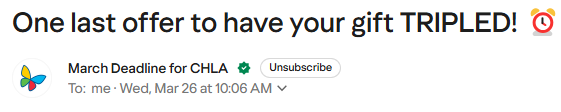
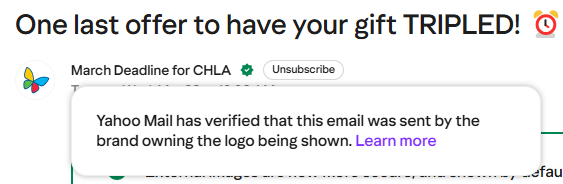
What it means: The main impact of implementing either or both is an increase in recognizability and trust. While that’s hard to measure, you might see a bump to engagement rates as people feel more secure opening and clicking your emails.
What you should do: If you haven’t already, consider implementing BIMI and Apple Business Connect. We’d mainly focus on BIMI if you haven’t implemented it already, but Apple Business Connect is another avenue to build trust with your email recipients at no charge.
Email Categorization and its Impact on Email Fundraising
First released in iOS 18.2 back in December, Mail Categories automatically sort email messages into categories to help users find and navigate their emails faster. Emails are sorted into the following categories:
- Primary: Find personal messages and time-sensitive information.
- Transactions: Keep track of your confirmations, receipts, and shipping notices.
- Updates: Catch up on news, newsletters, and social updates.
- Promotions: Browse your coupon and sales emails. Fundraising emails go here!
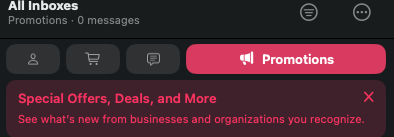
What it means: Emails will be categorized based on purpose and content, not just subject line, so we hypothesize that it’ll be pretty difficult to trick Apple’s sorting algorithm into placing your email somewhere it doesn’t belong.
While new to Apple, Google has been doing this for a while in its Gmail App. This change will mainly affect folks using Apple’s stock Mail App. Apple Mail holds the majority of the market share of email clients as of February 2025, according to Litmus. That means for Apple Mobile users, your emails are probably ending up in the “promotions” tab.
Data from Gmail shows promotional mail going into “Promotions” can actually help brands, because people don’t get annoyed when bulk mail mixes with their personal mail, and can go to Promotions when they’re ready to “shop” — or donate. I’d expect this change for Apple will have a similar impact.
This change will most likely show up in your email data as lower click rates / lower unsubscribe rates, and possibly a longer tail on completion rates as people won’t necessarily be checking their Promotions tab every day. But as of Apple’s Mail Privacy Protection (MPP) rollout back in 2022 [refresher if you need it], you’ll probably keep seeing opens show up on the same schedule.
What you should do: Unfortunately, it’s unlikely any experimentation with subject lines to try to beat the sorting algorithm will bear any fruit — pun intended. But that doesn’t mean there’s nothing you can do! Consider increased personalization in email subject lines to break through the noise and stand out among other promotional emails.
Most importantly, we’d suggest keeping a close eye on data patterns to see if there’s anything that actually changes. We’d recommend continuing relying on action-based metrics to gauge the performance of your emails and email program.
Digest View
Digest view is a new feature that will group all emails sent from a given organization together — for better — or worse. This means that instead of having one email open on their screen, users will be able to see a longer list of emails from a given sender. That means all those 3-5 message fundraising campaigns will potentially be grouped under one sender name. It’s too soon to tell what this means in the Big Picture, but our guess would be that email frequency / email order may matter less as folks will be able to see the whole stack of emails in your campaign all at once.
What it means: We’ve done some preliminary testing with an organization which does not have Apple Business Connect set up yet — and all the emails were not grouped together despite having the same sender. We don’t know yet how Apple determines which emails get grouped together. It might have something to do with Apple Business Connect — if it does, organizations may want to weigh the added benefit of controlling your sender icon vs. the impacts of grouping your organizational senders together.
What you should do: Consider varying your senders in email.
Email Summarization via Apple Intelligence
Apple’s fledgling artificial intelligence system will begin summarizing emails that are received in the Mail app in a few different places. 1. In Notification Center 2. In replacement of preview text and 3. Upon request above your message. So whenever your email arrives in your recipient’s inbox, it might be a while until your recipient reaches what you actually wrote.
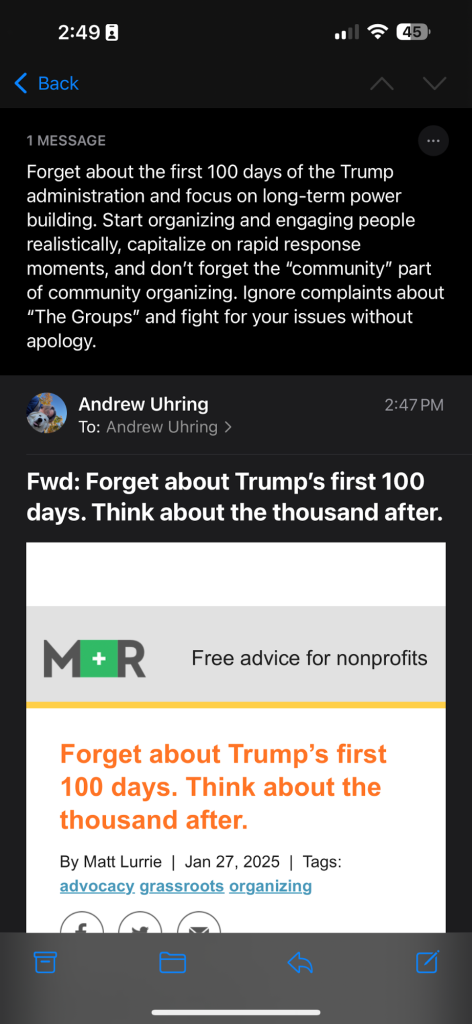
What it means: We expect to see inbox preview text become a little less important and instead recommend placing more emphasis on the things we can control like subject line and sender name (and your organization’s senders) to grab attention in the inbox
What you should do: While experimenting with this feature, we found that the summarizations tended to be a bit biased towards information included in the lede of emails. To ensure it’s captured in the summarization, we’d recommend ensuring that as much of your key info is at the top / lede of your message.
What does this all mean — and what’s next?
iOS 18 means a pretty big update to the Mail App. Apple is committed to giving users more and more control over their iPhone and privacy for their data.
Apple Intelligence is currently available in Australia, Canada, Ireland, New Zealand, South Africa, the European Union, United Kingdom, and the United States. Apple Intelligence is not currently available for use in China.
These updates will continue to increase competition for attention in an already crowded inbox, placing greater focus on subject lines so that users open your email in the first place, even if it’s placed in the promotions tab. The changes in iOS 18 and 18.4 (the next update to be released to the public) in particular continue to emphasize the need for ongoing A / B testing and adaptation.
Questions? Leave a comment below, or get in touch with our email experts at M+R.
———
Andrew Uhring is a Senior Account Executive at M+R. When he’s not responding to emails about emails, he’s probably brewing pour over coffee or taking his dog, Appa, for a walk.
