Free advertising from Google. It sounds great! But just a tad complicated… The first time I looked at the Google AdWords program screen, I felt as daunted as I had at 15 when I tried my first trigonometry problem.
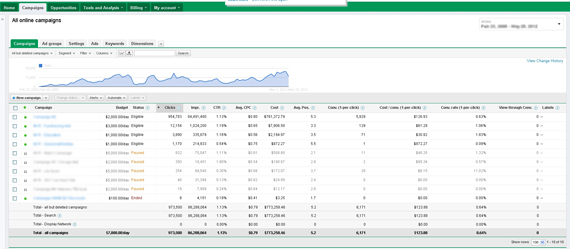
To make matters worse, although there are plenty of places to find advice on Google Adwords, it’s much harder to find good information about Google Grants – even from Google! The last time I went to an official Google AdWords training, I asked a question about Google Grants and got a response along the lines of “Er, umm, I’m not sure…”
So here’s a short primer on the basics of Google AdWords and Google Grants from a non-profit’s point of view.
Once you are familiar with the basics (or if you already are), you can go here to learn more about what we recommend doing to get the most out of your Grant.
What are Google Adwords?
You’ve seen them. When you search for something on Google, you will see a whole bunch of text ads pop up above or to the sides of Google’s search results. They look like this:
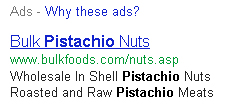
These ads appear based on the words (called keywords) you searched for – in this case, the keyword “pistachio” – and are placed via a Google program called AdWords.
What’s the difference between AdWords and Google Grants?
Google Grants is a free version of Google AdWords specifically for 501(c)(3) nonprofits. You can bid on keywords and display ads for free, albeit with some limitations.
To apply for a Google Grant, you’ll need to start here, where you’ll also find a lot of useful general info on the program.
So does it work?
It certainly can! Here’s how we’ve found Google Grants to be most helpful:
- Free advertising can turn into donations or sign ups. Utilizing Google AdWords can be worth thousands of dollars of free advertising per month. That can translate to thousands of donation page visitors every month that you wouldn’t have gotten otherwise. Even at a very low conversion rate, that kind of traffic can turn into hundreds of donations every month.
- I’m guessing that at least 30% of your website’s visitors come from Google search pages. A Google ad doubles your presence, displays your ask before visitors even reach your site, and increases the likelihood that visitors will land on a donation or sign up page AND arrive primed to either donate or give you their email address because you’ve already asked them to do so.
- Grants gives you access to the same testing and optimization between ads and ad copy that you get with the full (paid) AdWords program so you can use the free program to test your ad copy for free before rolling it out to paid sources. More info on this here.
You mentioned limitations?
You know that saying, “you get what you pay for,” right? The Google Grant is free advertising but it comes with some heavy restrictions.
- Maximum bid per click. The maximum you can bid for each keyword is $2/click. For comparison, the average across all industries is $3.50/click, and highly competitive keywords can go for up to $80/click at times. Basically, this means that you’re not going to get the most competitive keywords. In fact, the inability to bid competitively limits some organizations with popular keywords to running ads only on keywords that include their own brand name.
- Maximum budget per month. The most you can possibly “spend” in a month is $10,000 (although this can be increased up to $40,000/month if you use it enough.) — more details on that in this post.
- Content restrictions. Google has a lot of rules for its Grantees, including a ban on using ads to promote anything not related to your mission, only allowing text ads, or prohibiting links to a url that’s not your main website url. Some groups have had ads rejected. Others have had their applications for the Grants program denied outright. Many nonprofits find these restrictions pretty frustrating and often rather arbitrarily enforced or interpreted.
- All things considered, these limitations mean that compared to a paid Google search ad, a Google Grant ad will only display around 10% of total searches for your keywords, which means that even when they’re successful, they are always somewhat limited.
What kind of effort should I expect to put into this?
Initial setup of a program can take upwards of 15 hours, including tweaking and adjusting for any content that Google rejects. Google employees review each ad individually, so whether what you’ve submitted fits Google’s guidelines (including the aforementioned restriction on advocacy/politics) comes down to personal interpretation. This makes the process somewhat unpredictable and you may end up spending some time appealing decisions that you feel have no basis in reality (chances are you’re right!). Once a program is set up, ongoing maintenance and optimization can take between 30 minutes and 2 hours a week, depending on the extent of your program and how dedicated you are to trying new things or expanding to different parts of your website. The more you get used to it, the less time it will take!
If you’re an M+R client applying for a Google Grant, please let your client manager know ahead of time so that we can contact Google to try to expedite the process and pave the way for a smoother experience.
Already have a Google Grant? Here are tips on how to get the most out of your Grant. Tip: Sign up for email alerts above and we will deliver posts right to your inbox!


Great post, thanks for sharing. 🙂