Read time: 7 minutes
So much about the world is difficult right now, from the deeply tragic to the merely inconvenient. The way we work, the way we live, the way we fight for our causes—all of it has been disrupted and made more challenging. And that’s not just true for nonprofit staff and the people they serve, but for their supporters as well. Things are just… hard.
At a time when so much is so difficult, there is a deep feeling of peace and contentment to be found in making things even a little bit easier. I want to walk you through a simple process that will make life easier for you and your donors: setting up Apple Pay. It won’t fix everything, but I promise you’ll feel better when we’re done.
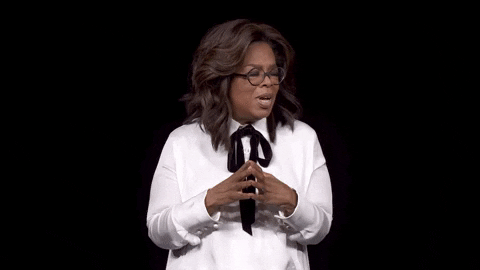
Apple Pay is pretty much what it sounds like: a way to pay (for goods, services, or doing some good in the world) from any Apple device (iPhone, iPad, the Safari browser on a Mac, or—if you’re fancy—Apple Watch). Once someone has an account, all they have to do is go online and look for the Apple Pay button when they’re making a purchase. At checkout, all they have to do is confirm their Apple Pay with either face ID or touch ID, and bam—done. Like other mobile wallets (maybe you’ve heard of PayPal?), it’s an easy-as-pie shopping experience that doesn’t require you to re-enter your address or credit card number.
Quick. Simple. Easy. Exactly what we all need more of in these uncertain times. And it’s not just about saving your donors some time—it’s about keeping an eye on your own bottom line.
- Fact #1: Mobile traffic to your website is increasing. Our latest Benchmarks report shows cell phones and tablets account for 39% of transactions and 31% of revenue to nonprofit webpages—and over half of website traffic overall. Your donors are more likely to get to your donation page on their phone, and when they get there, they’re more likely to want to use their mobile payment option of choice. For a growing group of people (over 30 million of ‘em), that choice is Apple Pay.
- Fact #2: Your mobile website’s conversion rate could be better. While we saw more people visiting websites using mobile phones or tablets, more people donated from their desktop. Let’s face it, it’s harder to type stuff into a form from a phone. So strategies that make things a little easier—like one-tab mobile wallet options—can make getting that donation just a little easier.
- Fact #3: It’s worked before. Did we test this? You know we did. When one of our clients added Apple Pay as a payment option on their form, they saw their conversion rate go up 157% for Apple devices—and revenue per site visitor go up 61% overall. How ‘bout dem apples!
A recipe for Apple Pay success
The end goal is simplicity, but getting there does take a bit of work. We’ve worked with bushels of donation platforms on how to implement this and we know that each one is working from a different recipe book. To understand what it will take to get Apple Pay up and running without biting off more than you can chew, you’ll need to get on the phone with the account rep for your platform and ask these questions:

“What payment processor do we need?”
Most donation platforms only support Apple Pay through specific payment processors (that’s the company that actually charges donors’ credit cards for you). Figure out which payment processor your platform requires for Apple Pay, and then check in with your Finance team to see if they can support that.
“Is Apple Pay technology built in, or does it require custom implementation?”
Most donation platforms require customization. You may need to provide your bank account information; have your developer setup, configure, and style your updated pages; or add in any of a number of other ingredients to get Apple Pay set up.
The big exception is ActBlue, where Apple Pay is enabled by default. If your pages are on ActBlue, then congratulations! You’ve probably already accepted Apple Pay donations through your forms.
“Can we choose which pages Apple Pay gets set up on?”
Some tools allow you to pick and choose individual pages to get that shiny Apple button. Others are all or nothing, and still others allow you to choose by campaign but not individual form. Knowing which you’re equipped for will allow you to better plan your testing and roll out strategies.
“How does it incorporate into our reporting?”
Will Apple Pay gifts show up in your regular donation reports? Will source codes pull through as usual? Some platforms pull through Apple Pay donations just the same as anything else—but with others you’ll have to do a little extra work to get your data in.
“Do you support monthly giving?”
Monthly giving accounted for 17% of all online revenue last year and grew more than twice as fast as one-time giving—so you can’t afford to treat it like an afterthought. Apple Pay supports sustaining gifts… but it hasn’t always, and not every platform has caught up yet. Make sure to figure out if your Apple Pay donations can recur, or if they’d be limited to one-time only.
“How does this impact my interstitial donation page strategy?”
When donations are processed via Apple Pay, donors will get a little Apple pop-up window to confirm their identity with their face ID or touch ID. If you’ve got a monthly upsell lightbox, or an interstitial tip jar page, or any other pit-stop on the way to that final “Thanks for your donation! Here’s a receipt” page, check to see if they’ll play nice with Apple Pay.
Check in with your fellow cooks
Once you’ve got the technical specs for your donation platform, you’ll need to gather ‘round your kitchen table with the other members of your digital team and go through a few more questions:

“How much of our traffic happens on Apple devices? How many transactions are made from that traffic?”
Find out how big your slice of Apple pie is. The bigger it is, the more you stand to gain from adding Apple Pay to the mix. But if your numbers are small, the cost of implementation might outweigh any potential benefits.
If you’ve got your Google Analytics account handy, check out our recent Labs post for how to get those numbers.
“Do we need to redesign our donation page?”
One big benefit of Apple Pay is that donors can use their face or fingerprint to fill in ALL those required fields—including address and email. So you might want people to select their payment method before you ask them to fill in their data. And that might require a page redesign.
“Should we test it?”
Trick question! The answer is always yes—#AlwaysBeTesting.
Test including Apple Pay on your email forms. On your web forms. On your ads forms. Test where the button falls on the page, and how it looks. Test whether adding “Pay with Apple Pay” to your ad creative will increase clickthrough and conversion rates for people on an Apple device.
If we’ve whetted your appetite for some Apple Pay, try it out and let us know how it goes @mrcampaigns! In the meantime, I’m going to grab a slice of our favorite apple cake and think about test results. Mmmmmm.
—————
Anne is a Senior Production Specialist. When she’s not nerding out over deliverability or the newest email tool functionality, she’s doing her best to keep her baking scraps and her knitting yarn out of her cats’ claws. You can reach her at APaschkopic@mrss.com.
Related Links
- Nonprofits Need Certainty in Uncertain Times
- Blastoff with the 2020 M+R Benchmarks Study
- Testing, Testing, 123…

Thank you Anne for writing this post. I work for a small nonprofit that is interested in getting Apple Pay on our site for donations. We currently use WooCommerce and have Stripe. We have a tech team that we use when I’m unable to navigate that path. When we asked them about installing Apple Pay to our site, they estimated that it would take 14-16 hours of work. That seems like a lot for something that appears to be straight forward. Do you have any suggestions or sources that would be apple to support a nonprofit on a small budget? Thanks so much.
Shani
Hey Shani! While I can’t speak to your situation specifically, I do know that sometimes adding ApplePay as a payment option can require some custom implementation that makes it more complicated than it might seem. Best of luck in finding a solution!