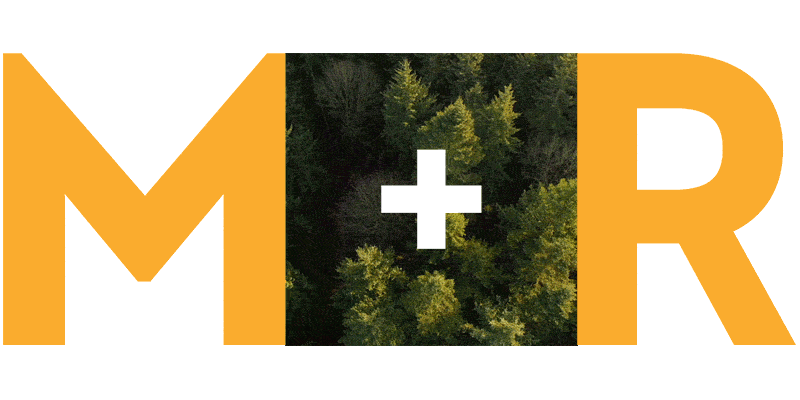If you’re new to Google Grants, you might want to start with our short rundown of the basics.
Google Grants are like pistachios. While it’s easy to get frustrated and give up on them, if you’re willing to put in some time and stay patient, they have the potential to really pay off.
 Google Grants can be a tough nut to crack
Google Grants can be a tough nut to crackWhile Google Grants cannot (and should not) totally replace paid advertising for any nonprofit, a well-used Google Grant can translate into hundreds of thousands of dollars of free advertising a year, which can mean hundreds of new supporters or donors in addition to the harder-to-quantify but appealing benefits of increased brand awareness.
The best thing about Google Grants is that they’re free! No matter how many keywords you bid on or ads you create — it’s not going to have a negative impact your bottom line. And since you can’t waste money trying out new things, you should try as many things as you can!
With that in mind, here are our top four tips for maximizing your Grant:
1. Bid on as many keywords as you can think of. As I mentioned in this post, it’s very likely that your most successful keyword is going to be your organization’s name. But this stuff is free –- so you shouldn’t limit yourself! Throw in as many variations on your organization’s name, your work, and your supporters as you can. Bid on keywords for related topics, however tangential. Some successful techniques we’ve found include simply adding city or state names onto other keywords to expand their reach, or to searching through your website for words that show up often.
- Fictional Example: Matt’s GMO-Free Pistachio Foundation is going to bid not just on “Matt’s Pistachio Foundation” and every variation thereof, but also on “gen mod food”, “high protein foods”, “safe meals”, “New York Farmers Markets”, “bulk almonds”, “healthy eating”, “Kroger nut brands”, “GMO Planters”, “Mr. Peanut Foundation”, and so forth.
- If you’re looking for ideas, Google has many good tools that can help, like the Opportunities tool on your AdWords page, or the Related Searches (look under Show search options on the left) option on Google search results:
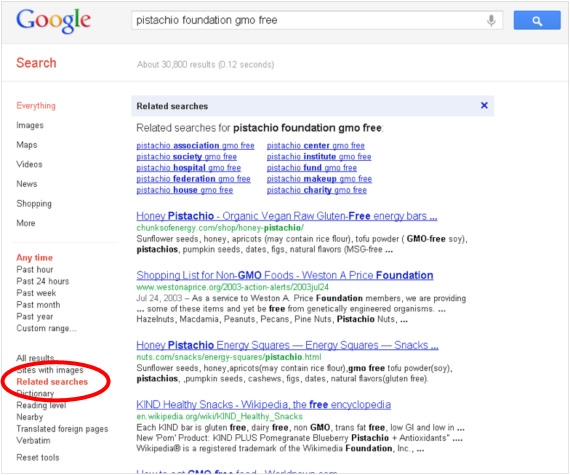 The related searches tool is a great way for coming up with additional search terms that might boost the success of your Grant.
The related searches tool is a great way for coming up with additional search terms that might boost the success of your Grant.- I recommend creating a different Ad Group for each section of the website you’d like to direct people to: one for obvious donors (sending them to a donation page), one for sign-ups (sending them to a sign-up page), one for job searchers (sending them to a job listings page), and so on. This allows you to keep ads and keywords separate from each other, so you can emphasize your Donation or Sign-Up traffic with your top keywords, even while still having some dedicated keywords for informational pages or jobs listings.
- Remember that sending someone who’s just looking for nonprofit jobs listings straight to your donation page probably isn’t going to work. If you have the time, don’t limit yourself to just donation page ads. If you direct users where they want to go, they’re more likely to stick around (and maybe land on that donate page of their own volition when they’re thoroughly convinced of how support-worthy your organization is).
- Also remember that Google doesn’t let you use a Grant to to link a url that’s not your main website url. So if your donation page is hosted on Convio, you should take a look at your options on that other post.
3. Land people on pages that convert visitors to supporters. One key to taking advantage of Google Grants is taking the traffic that normally would land on your homepage and landing them on a donation or sign-up page instead. As with all search ads, you aren’t going to dramatically increase traffic to your site, but you can redirect it. Whether you land people who click on your ads on an a compelling, user-friendly sign-up page or a compelling, user-friendly donation page depends on what works best for your organization, but the key is to provide people looking to visit your site with a quick, simple, relevant way to support you (and, hopefully, give you their email address in the process).
We’ve seen groups that have had thousands of website visitors per day come in through Google Grants, so even a 1% increase in conversion can mean a big difference in the total number of passive donors or email signups to your site.
4. Make sure you are tracking conversions in your reporting. Unless you are tracking conversions to either sign-ups or donors, you’ll be left guessing as to which ads and keywords are really converting well, rather than just driving traffic. Plus, Grantspro eligibility requires tracking conversions (see below)! It’s relatively easy to do – just copying and pasting some quick code that Google provides for you into your pages. For each Ad Group, creating 3-5 different variations of ad copy is usually enough to find one that performs the best.
BONUS ADVANCED SECTION!
Once you have this stuff down and are displaying a variety of ads on a variety of keywords, you’re ready to take your Grants strategy to the next level with GrantsPro and paid AdWords.
GrantsPro
When an organization meets a few (pretty simple) requirements, it becomes eligible to apply for Google Grantspro, which gives nonprofits an enhanced budget of up to $40,000 per month to play with. Maximizing your Grant using the tactics above should allow you to reach this goal and take advantage of the new, higher budget – though keep in mind that you are still restricted to your $2/click maximum bid.
The best way to obtain a GrantsPro account is to make sure you’re following tip 1 above by bidding on as many keywords as you can, and then taking off any keywords that are hurting your clickthrough rate. Just doing that will take care of the requirement to check in every two weeks!
Paid AdWords
Once you really get your Google Grants programs moving, you may be ready to take things to the next level. Ultimately, even a maximized Grant is limited by the $2/click cap as well as the other limitations that Google places on its grantees. In most cases, even a Grantspro will only display for around 10% of all of your keyword searches, which means that even a successful program will miss out on 90% of its potential revenue due to the Grant limits. With paid AdWords, those limits disappear and you can really increase the volume of users who see your ads, people who visit your donation or sign-up pages, and ultimately supporters and donors on your file – and you can use your Grants program as a free way to test the waters.
Once you have a highly functioning Google Grant, you can monitor which keywords are performing well, which ones have potential, and which simply do not attract any quality traffic.
For organizations interested in expanding into paid Adwords, Google is often able to make recommendations on a new build, but you can also speak to me, your friendly neighborhood M+R representative!
 Now sit back and enjoy the fruits (or nuts) of your labor
Now sit back and enjoy the fruits (or nuts) of your labor