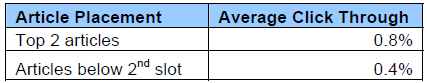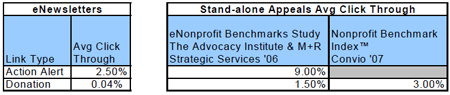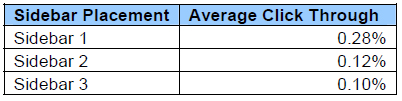“Urgent vote TOMORROW!” “Your account balance is overdue.” “Hurry, final sale ends tonight!”
With so many other, potentially more urgent messages competing for your email list members’ attention, what can nonprofits do to maximize the likelihood that their eNewsletters will be opened, read, and clicked on?
We recently conducted a review of five national nonprofits’ eNewsletters to help isolate some reliable ways to grab your readers’ attention and draw them in to your eNewsletter. Our survey included standard monthly newsletters (which were sent to the majority of the organizations’ email lists) that were issued by Human Rights First, The Human Rights Campaign, The Smithsonian Institution, League of Conservation Voters, and The Wilderness Society between February and June of 2007.
By examining design, content, and link popularity, as well as messaging metrics such as click through rates and open rates, we arrived at a number of recommendations:
Place the Most Important Articles at the Top. Generally the articles located near the top of the newsletter tended to receive a higher average click through rate on their links.
Give People an Opportunity to Donate or Take Action. eNewsletters that included links to donate or take action resulted in readers clicking on those links. However, click through rates for donation and take action links in eNewsletters were still considerably lower than click through rates for stand-alone action alert emails and donation appeals.
Include Fun Stuff in the Sidebars. Some of the eNewsletters we reviewed included fun or interactive features such as trivia questions or an action counter in their sidebars under the menus that linked to articles. Readers clicked on these links, despite their lower placement in the message.
Relocate that Tell-a-Friend Link. Unfortunately, it turns out that friends don’t tell friends about eNewsletters. The tell-a-friend links in the messages we reviewed received generated extremely low click through rates of less than .05 %. It’s possible that this is partly a result of poor
placement — the majority of the tell-a-friend links in the eNewsletters we reviewed were located at the very bottoms of the messages. It’s also possible that eNewsletters are simply not urgent enough to motivate many people to forward them to a friend. But if boosting viral marketing of your eNewsletter is a key priority for your organization, try placing the tell-a-friend link either at the top of the message or near an interesting article, instead of in the footer of the message.
Don’t Skimp on the Design. It’s important to have a clean, easy-to-navigate layout, as well as a consistent banner, and a prominent sidebar. And of course don’t shy away from the fun stuff, like trivia questions, casual updates from the executive director or staff member, or activist and staff spotlights – that’s where an online newsletter can really personalize your organization for your list members! However, given the possibility that the use of images may cause your message to be sent to a spam folder, display badly, or take a long time to load for people on slower internet connections, it would be wise to try to maximize the use of HTML to give your eNewsletter an exciting, interesting layout and rely less on the use of images.
Consider Cultivation as a Goal. Although it’s unlikely that your eNewsletter will ever come close to generating as many actions or donations as your stand-alone action alerts and fundraising appeals do, it can play an important role as a cultivation tool. By giving you a monthly forum through which to tell the full story about your work – as opposed to updates about just one campaign or issue – an eNewsletter can build and deepen your list members’ relationships to your organization.