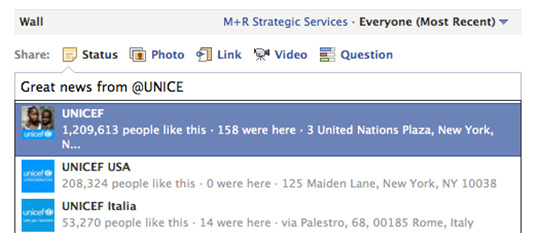Note: This is an archived publication! Visit www.e-benchmarksstudy.com for the most recent versions of all our Benchmarks studies and Benchmarks Extras.
Our recent webinar on Facebook metrics broke NTEN’s attendance records!
We pulled together a great group, including participants from the Ad Council, Independent Sector, NTEN, and Defenders of Wildlife, to talk about how nonprofits can use Facebook benchmarks to improve their online results. Participants asked a ton of great questions during the webinar and a lively discussion ensued.
Want to know what you missed? You can download the full recording and the slides from the webinar here or just check out our round-up of the top questions below.
We’ve grouped them into three main categories – Facebook 101 & Technical Questions, Strategy & Planning Questions, and Benchmarks Data Questions – to make it easier to find the topics that interest you.
Facebook 101 & Technical Questions
What are impressions?
Similar to ad impressions, Facebook impressions are counted each time a post is loaded on a page. These impressions can come from a user’s news feed, a visit to the fan page, or through a social plug-in (such as a “Like box”).
Where do you get the data from?
All of the Facebook data came from Facebook’s free analytics tool, Facebook Insights. Insights gives page owners access to data about their fan page – such as fan page “likes,” fan page “unlikes,” and the number of likes and comments. It also looks at user demographics, including age and location.
To see a page’s data, you must be an admin of the fan page. Once you’re an admin, go to the Insights Dashboard (https://www.facebook.com/insights) and you’ll see all of your page’s data. You can also export the data for a specific date range, making it easy to crunch the numbers in Excel.
How do you tag Facebook posts?
To tag another page in a Facebook post, type the “@” symbol anywhere in the status box. Then start typing the name of the page or event. You’ll see it appear in the dropdown. Select it and you’re done!
You no longer need to “like” the page first to tag it. You can also tag events that you’re part of.
How should organizations measure Facebook activity?
Organizations shouldn’t just rely on a single metric to measure Facebook activity. To get a full picture, you need to look at a number of things. There’s the data you can get from Facebook – like Feedback Percentage and Actions Per User. Both of those metrics are great for measuring activity on your fan page. But there are other metrics, as well. How many people are clicking through on your links? How much traffic to your website is coming from Facebook? How many people are joining your list from Facebook? How many people are taking the action alerts you post?
What should my organization be tracking?
What your organization should be tracking depends on your goals. So before you set out to make a list of what you’re going to track, you should take a step back to determine what you’re trying to achieve.
Is your goal increasing connections to your target audience? Driving traffic to your website? Elevating brand awareness? Increasing engagement with your target audience?
Then match your metrics to your goals – and make sure to define success: Exactly what growth rate are you trying to sustain? By how much do you want to increase referrals from Facebook to your website? Or how many Facebook “likes” do you want to have by the end of the month or campaign?
For example, if you’re trying to increase brand awareness, you might measure the number of mentions you have on Facebook (in other words, people and pages that are tagging you or mentioning you in posts) and set a goal.
What strategies do you recommend for growing an email list through Facebook, and vice versa?
There are a lot of strategies for growing your email list through Facebook and growing your Facebook base through email. Here are just a few:
Using email to grow your Facebook fan base:
- Send an exclusive email to your list specifically asking your subscribers to “like” you on Facebook. Make it the only ask and treat it as a regular action alert – you have to make the case.
- Take it one step further and hold a “Like Drive” – where there’s a monetary match for every new “like” during a set time period (such as $1 per like).
- Include your Facebook and Twitter information in your newsletters! In general, make sure your Facebook and Twitter information is easily accessible on your website for those making a donation or taking an action.
Using Facebook to grow your email list:
- One of the best ways to convert Facebook users to email subscribers is to simply provide them with ways to take action. Post your action alerts on Facebook, and don’t be afraid to post more than once. A quick update on your campaign’s progress makes a great second post (“Over 500 people have signed on to our petition to XYZ…”).Top Tip: Creating an action page just for posting on Facebook can help you more accurately track how many subscribers you gain from the action alert.
- Creative, engaging Facebook apps can be a great way to build your list!
- If you have a Facebook landing page, make the second page an email list sign-up form. You still want that first ask to just be focused on asking visitors to “like” the page – but with some simple code, you can have the page refresh after the user has liked your fan page to reveal a sign-up form. Present it as just another way to get involved in your organization’s cause!
I don’t see my sector in the eNonprofit Benchmarks Study – How do I find out more about getting my sector or organization included in next year’s study?
We love to include as many sectors as we can in our annual eNonprofit Benchmarks Study (co-authored with NTEN!). However, we need a critical mass of groups to make it work.
If you want to see a new sector in next year’s study, please email Michael Agosto to volunteer to be in the study. (Even better… help recruit other organizations from your sector to participate with you!)
To download the original reports – Benchmarks Extra: Facebook and the 2011 eNonprofit Benchmarks Study – as well as check out other great benchmarks studies, click here.